|
The expert support you need, when you need it.
While GRA makes no political comment on the
corporate trend towards "off-shoring" to maximize profits, we've
heard all too often complaints of long hours of extended hold time,
incompetent advise by entry level personal with little or no
experience, and begging and pleading with "big guy" manufacturers to
get defective components replaced in a timely fashion. If your PC
manufacturer used quality components to begin with, you wouldn't
have failures.
Time is money. And in business, lost time due to
computer failure is absolutely intolerable.
At GRA, customer care is always our priority.
We're here to help, and we enjoy doing so. For non priority
questions, please send an e-mail to one of the addresses below, and
you will receive a reply in one business day or less.
Oh, and YES, we repair Dell!
|
Phone: 973.278.5565 |
New!
Remote Help
Desk Services |
|
For PC, and all other support:
support@gra-computers.com |
For Web Site Support:
webadmin@gra-computers.com |
Standard Warranty Period:
One year standard on all PC & systems, up to 3 year on extended,
LCDs, and 5 year on Servers offered.
|
 |
PC-cillin Internet Security Suite 2010* |
>
View the TrendMicro Demo here <
Protection from
viruses, hackers,
spyware, and
phishing for home & small
offices:
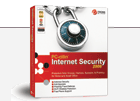 Trend
Micro™ PC-cillin™ Internet Security 2006 combines
award-winning antivirus security and a personal firewall—for
comprehensive protection against viruses, worms, Trojans, and
hackers. It also detects and removes spyware and blocks spam.
It even guards against identity theft by blocking phishing and
pharming attacks. Plus, PC-cillin protects your wireless
network with Wi-Fi Intrusion Detection, an innovative security
feature that alerts you when an intruder uses your Wi-Fi
connection. Trend
Micro™ PC-cillin™ Internet Security 2006 combines
award-winning antivirus security and a personal firewall—for
comprehensive protection against viruses, worms, Trojans, and
hackers. It also detects and removes spyware and blocks spam.
It even guards against identity theft by blocking phishing and
pharming attacks. Plus, PC-cillin protects your wireless
network with Wi-Fi Intrusion Detection, an innovative security
feature that alerts you when an intruder uses your Wi-Fi
connection.
>
Free PC-cillin
Phone Support for Customers in North America!
Technical Support
Phone: 1 (800) 864-6027
(Mon – Fri 5:00am – 8:00pm U.S. Pacific Time except on
holidays)
|
*NEW FOR 2010, 3 USER LICENSE:
TrendMicro Internet Security 2010 is now an even better
bargain. Each software purchase includes 3 full licenses.
That means, you can legally install, use and register the
software (for a FULL 12 months) on up to 3 different
computers.
There's never been a better reason to get rid of
that slow, troublesome, non-effective trial software that
came with your new PC. |
|
|

Spyware is everywhere:
By now you
should know what Spyware is, and how to prevent it. The best
way for people to deal with it is to become educated about it.
Some of America's largest companies, including Merck,
General Motors, and Verizon, have used a version
of spyware. Tens of millions of computers are infected with
this malware on a daily basis, and ultimately, the end user
himself is always responsible for the way in which he uses his
computer.
For professional and safe virus, spyware,
and/or malware removal & prevention, please inquire about
our OnSite, as well as In-House services.
|
The 5 most important
precautions all PC users should take:
1. Surge Protectors
The single most important accessory you can buy
for any piece of electronic equipment is a good quality surge
protector. Dirty power, brown outs, black outs, spikes, and surges
can cause damage to even the most resilient piece of hardware.
Don't forget about static electricity and spikes from outside
sources such as the phone lines, DSL, Ethernet or LAN cables,
and/or cable modems. ALL of these need protection, not just the
A/C power source. GRA recommends a good quality unit, and don't
skimp on price here. We'll help you buy a good one. Then never
look back. After all, for a small price, you're protecting
something that's much more expensive. For more info on power,
click here.
2. Regular Backups
Remember Murphy's law? Anything can happen.
Hard drives can fail; bad power can cause data loss; your son
accidentally deletes your spreadsheets; or a virus can cause
disastrous consequences. Regular & reliable backups are an
absolute must - even in the most casual computer environment.
Whether its a tape, DLT, CDR/RW, Zip, or even floppy disks, you
need to insure that your important data & files can be retrieved
in the event of a loss. Everyone should a have a backup plan. (A
failure to plan, is a plan to fail)
3. Run Windows Updates
There's a button on the top of all Windows
Start menus that says "Windows Updates" You'll need to be Online
before clicking that button. If you don't see that button (or
icon)
click here. You'll need to use Internet Explorer to access
this site. If you don't have an Online service, than there's no
easy way to get these updates. Microsoft Windows updates occur
fairly regular. In fact, over the last year as Microsoft made a
stronger commitment towards security issues, you can expect these
to occur on a regular basis. It is our strongest recommendation
that users access these updates at least twice a month, or more if
indicated. One of these updates itself has an auto "self reminder"
that will inform you if a critical update is released. GRA
recommends installing all critical, as well as, recommended
updates unless otherwise specified. If there are updates indicated
that you're unsure of, don't select them, and ask our advise. Some
of these may include driver updates that can be erroneous.
4. Keep That Antivirus Software Up To Date!
This one we can't stress enough. New Virus'
continue to exploit "holes" in your computer, and can reek havoc -
causing loss of operation, data corruption, and data loss. Your
AntiVirus software is only as good as the virus signatures it
uses. Most all of the Antivirus software we sell and install is
set to automatically update itself when online. However, if you're
not online that often, you'll have to manually do it yourself.
5. Be Cautious of What Software is Installed
on Your Computer
Not all Purple Gorillas are your friend! We've
seen it far too many times; 3rd party software completely damaging
a perfectly good running computer. Before you install ANY software
into your computer, do your homework. Find out what it is, what it
does, can you properly un-install it, what software it interacts
with, are there any updates, patches, bug fixes, etc. Find out
what other user experiences are. Go to their Website and read
about it. And then, ask yourself, "Do I really need it?" Always be
cautious of
Spyware, where it comes from,
and the possible damage it can cause. Avoid installing ANYTHING
that makes changes/ enhancements to your Internet Explorer
Browser.
Tech News & Updates:
GRA ends support for Windows 98/ 98SE,
Millennium, and Windows NT Desktop and Servers/ Less than Pentium
III class computers. Due to recent updates in both hardware &
software technologies, we, like all the major oem manufacturers have
no choice to but to end support for older technologies no longer
supported by the industry. If you computer still has an outdated
version of Windows, or a Windows NT server, please inform us first
before inquiring about updates, upgrades, etc. While we will do our
very best to help all our clients & customers, we can no longer
continue to support "end-of-life" or legacy technologies.
GRA DOES NOT SUPPORT America Online. AOL is a
premium service (paid for by you) of which you are entitled to
technical support. Our clients are encouraged to call AOL for all
support issues.
IMPORTANT NETWORKING ISSUES: Some AOL
software is known to interfere with the proper operation of some
network configurations. If you decide to install AOL in your office,
please consultant our Network Engineers prior to doing so. Failure
to do so will void any and all warranties, either expressed or
implied, and any or all subsequent damage repair may be billed at
our normal rates. |

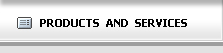
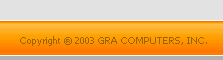
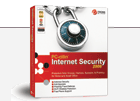 Trend
Micro™ PC-cillin™ Internet Security 2006 combines
award-winning antivirus security and a personal firewall—for
comprehensive protection against viruses, worms, Trojans, and
hackers. It also detects and removes spyware and blocks spam.
It even guards against identity theft by blocking phishing and
pharming attacks. Plus, PC-cillin protects your wireless
network with Wi-Fi Intrusion Detection, an innovative security
feature that alerts you when an intruder uses your Wi-Fi
connection.
Trend
Micro™ PC-cillin™ Internet Security 2006 combines
award-winning antivirus security and a personal firewall—for
comprehensive protection against viruses, worms, Trojans, and
hackers. It also detects and removes spyware and blocks spam.
It even guards against identity theft by blocking phishing and
pharming attacks. Plus, PC-cillin protects your wireless
network with Wi-Fi Intrusion Detection, an innovative security
feature that alerts you when an intruder uses your Wi-Fi
connection.